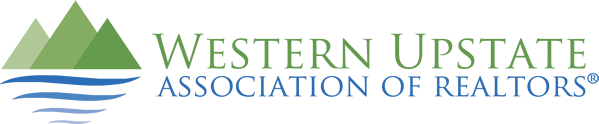On Monday, May 11th, Western Upstate MLS will release the Clareity MLS dashboard. This will be your one-stop shop to access many of the applications you currently use without the need to remember multiple passwords. From the dashboard you will be able to access:
- Matrix
- Realist
- zipForm
- RPR
- ShowingTime
- ePropertyWatch
- Supra
What to do:
On Monday, May 11th, you will be directed to a new login page when attempting to access Matrix. Log in using your usual Matrix login. Once entered, you will be required to create a new password. Passwords must contain at least 9 characters (6 of which must be letters). Please write this down and this will not be saved into your computer.
Why must you create a new password?
The Clareity dashboard will serve two purposes:
- For your ease of use in signing into many applications.
- For security – In addition to providing you with a quick dashboard to remember access many programs, this program will serve as a security checkpoint that will protect valuable MLS data from misuse and theft.
Why can’t you save your password?
In order to mitigate risk and theft of MLS data, Clareity utilizes several security protocols to keep your MLS data secure. These involve keystroke recognition and risk behavior.
To log in, click here.