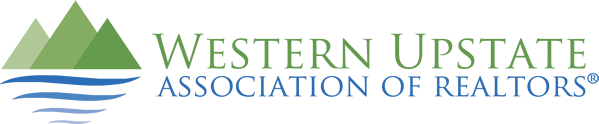Matrix offers a function that will allow users to enter special characters or in order to search multiple parameters or to allow for an incomplete entry in a certain field.
The following table will outline the special characters and how they are utilized within Matrix:
| Special Character | Description | Example |
* |
Wildcard:
Searches for unknown letters and/or numbers. |
Street Name: *River
Finds all listings that are located on a street that ends with the word River. Street Name: River* Finds all listings that are located on a street that begins with the word River.
Remarks: *granite* Finds all listings with the word “granite” in the remarks. Use commas to separate multiple key words. |
+ |
Greater than or equal to:
Allows you to search for values that are greater than or equal to the value you entered. When using the + character, it must follow the value you enter. |
Bathrooms: 3+
Finds all listings that have 3 or more bathrooms.
Price: 100+ Finds all listings priced $100,000 or more |
– |
Less than or equal to:
Allows you to search for values that are less than or equal to the value you entered. When using the – character, it must follow the value you enter. |
Bedrooms: 3-
Finds all listings that have 3 or fewer bedrooms
Price: 100- Finds all listings priced $100,000 or less |
– |
Range:
Allows you specify a numeric range. |
Price: 150-200
Finds all listings with a list price ranging from $150,000 to $200,000 |
, |
Either/Or:
Allows you to enter multiple values in a single field. |
City: Anderson, Clemson
Finds all listings in that are located in either Anderson or Clemson |